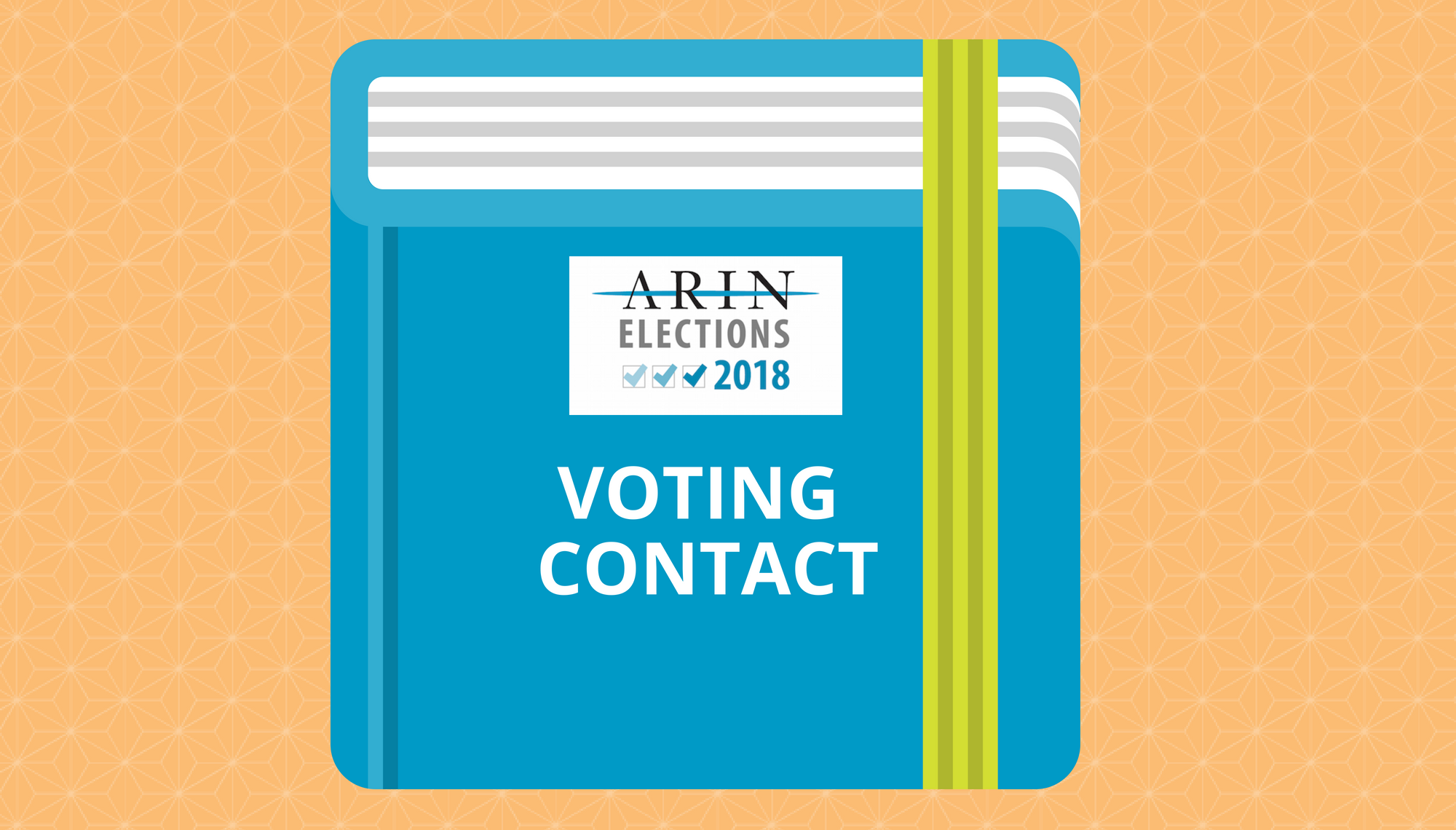
It’s Simple: Review, Update, or Designate an ARIN Voting Contact Today! [Archived]
OUT OF DATE?
Here in the Vault, information is published in its final form and then not changed or updated. As a result, some content, specifically links to other pages and other references, may be out-of-date or no longer available.
Each year, our Member Services team reminds our Members to review the Voting Contact they have on file in preparation for the annual October ARIN Elections. This year, the voting eligibility deadline is Monday, 20 August. In order to cast an electronic ballot in the ARIN Elections this October, you need to confirm that your organization is an ARIN General Member in Good Standing (GMIGS), and that there is a designated Voting Contact with an ARIN Online account on file before the August deadline.
Here’s how simple it is for Member organizations to view, update, and/or designate a Voting Contact now:
View Your Organization’s Voting Contact:
(Note: Only current Voting Contacts and Admin, Tech, and Abuse Point of Contacts are able to view their organization’s Voting Contact.)
1. Log in to your ARIN Online account.
2. Select **Your Account **> Organization Identifiers from the navigation menu.
3. Select an Organization Handle that is associated with your ARIN Online account.
4. If your organization is an ARIN Member, you may view the Voting Contact that appears in the Voting Contact section.*
*If you wish to update the Voting Contact shown or if one is not listed, please follow the steps listed under Designating a Voting Contact.
Modify a Voting Contact:
You must be an Admin POC or Tech POC for a member organization to modify the Voting Contact in ARIN Online.
1. Log into ARIN Online.
2. Select **Your Account **> Organization Identifiers from the navigation menu.
3. Select an Organization Handle.
4. View the Voting Contact section.
5. Select **Manage Voting Contact **in the lower right corner.
6. Select one new Voting Contact from one of the following three options:
-
Appoint myself
-
Choose from eligible associated ARIN Online users
-
Appoint an ARIN Online user by email address
7. After entering or selecting the required information, choose Submit.
Designate a Voting Contact:
To designate a Voting Contact for the first time, you must be an Admin POC or Tech POC for a member organization.
1. Log in to ARIN Online.
2. Select **Your Account **> Organization Identifiers from the navigation menu.
3. Select an Organization Handle that is associated with your ARIN Online account.
4. If no Voting Contact is listed, in the Org Info section, select **Actions **in the lower right corner.
5. Select Manage Voting Contact.
6. Select one new Voting Contact from one of the following three options:
-
Appoint myself
-
Choose from eligible associated ARIN Online users
-
Appoint an ARIN Online user by email address
7. After entering or selecting the required information, choose Submit.
Voting in the ARIN Elections is an important responsibility granted to each ARIN Member organization. Each eligible ARIN Member organization, regardless of size, has one vote– making each ballot equally important. Participation in the ARIN Elections is essential to guiding the future direction of ARIN, it’s community and Members, and the Internet.
This year from 4 - 12 October, voters will help to fill two positions on the ARIN Board of Trustees, five on the ARIN Advisory Council, and one on the Number Resource Organization Number Council (NRO NC).
Don’t be left out this October, take the first step now and make sure your organization has a current Voting Contact on file by Monday, 20 August. You can also submit a nomination now through 31 July by visiting our nominations page .
For question or assistance, please email an ARIN Member Services team member at members@arin.net or call 703.227.9840, x834.
OUT OF DATE?
Here in the Vault, information is published in its final form and then not changed or updated. As a result, some content, specifically links to other pages and other references, may be out-of-date or no longer available.
