SMS and Voice Call Multifactor Authentication
Voice call authentication is not available for new MFA sign ups. However, it remains available for users previously signed up and approved.
SMS or Voice Call multifactor authorization (MFA) relies on the delivery of a one-time passcode through text message or phone call to be input in addition to the conventional login and password combination.
ARIN provides support for SMS and Voice Call MFA for some countries in our region, detailed below. If neither SMS or Voice Call MFA are available to you, you will need to utilize an authenticator app or a hardware key in order to enable multifactor authentication on your ARIN Online Account.
Enabling Multifactor Authentication Through SMS
- Log in to your ARIN Online account. If you do not have multifactor authentication enabled on your account, you will be taken directly to the setup process.
- Under the first step of ‘Select Method,’ confirm your choice of ‘Text Message,’ and select Continue.
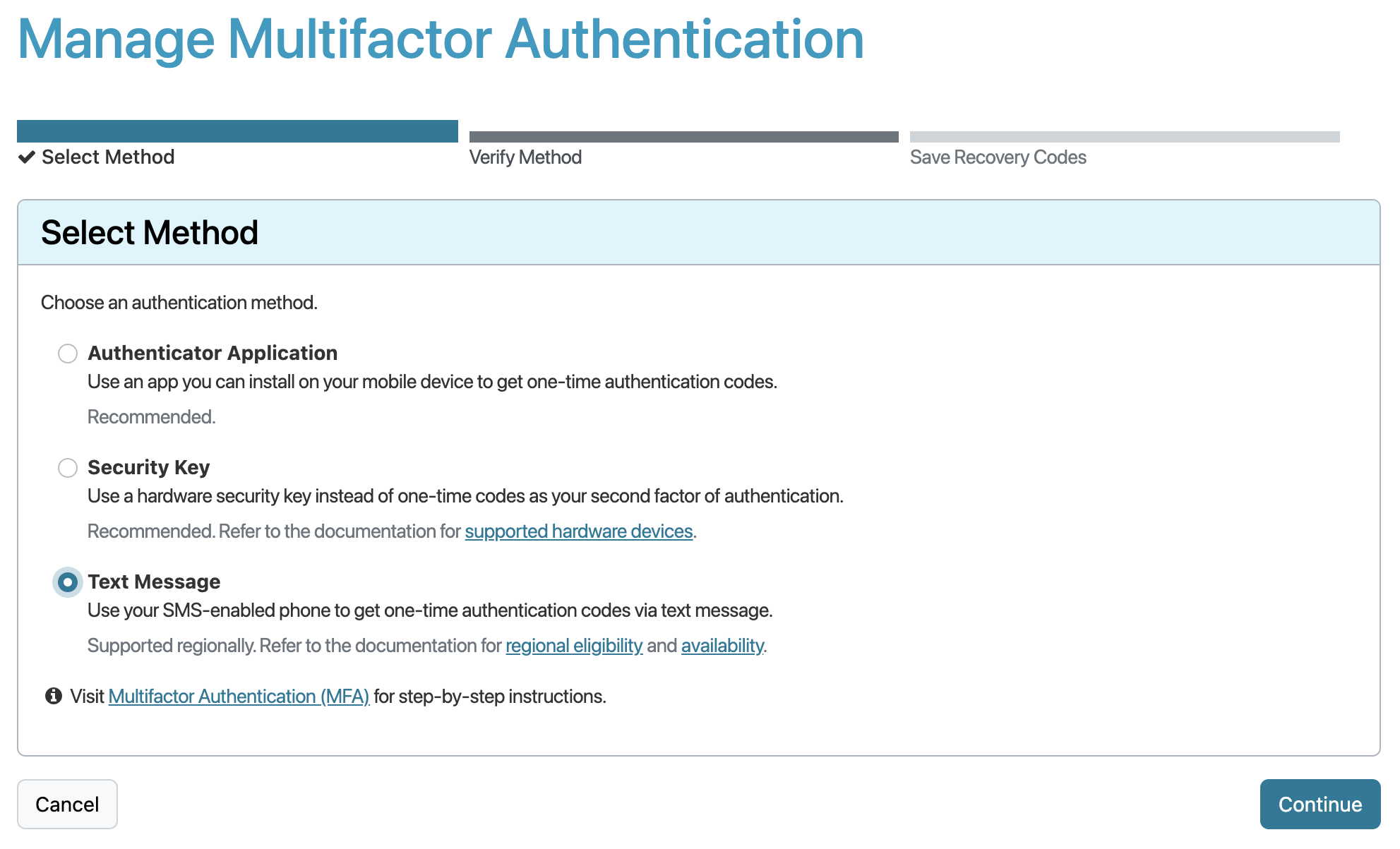
- Under the second step of ‘Verify Method,’ Enter your mobile phone number in the field and select Send Code.
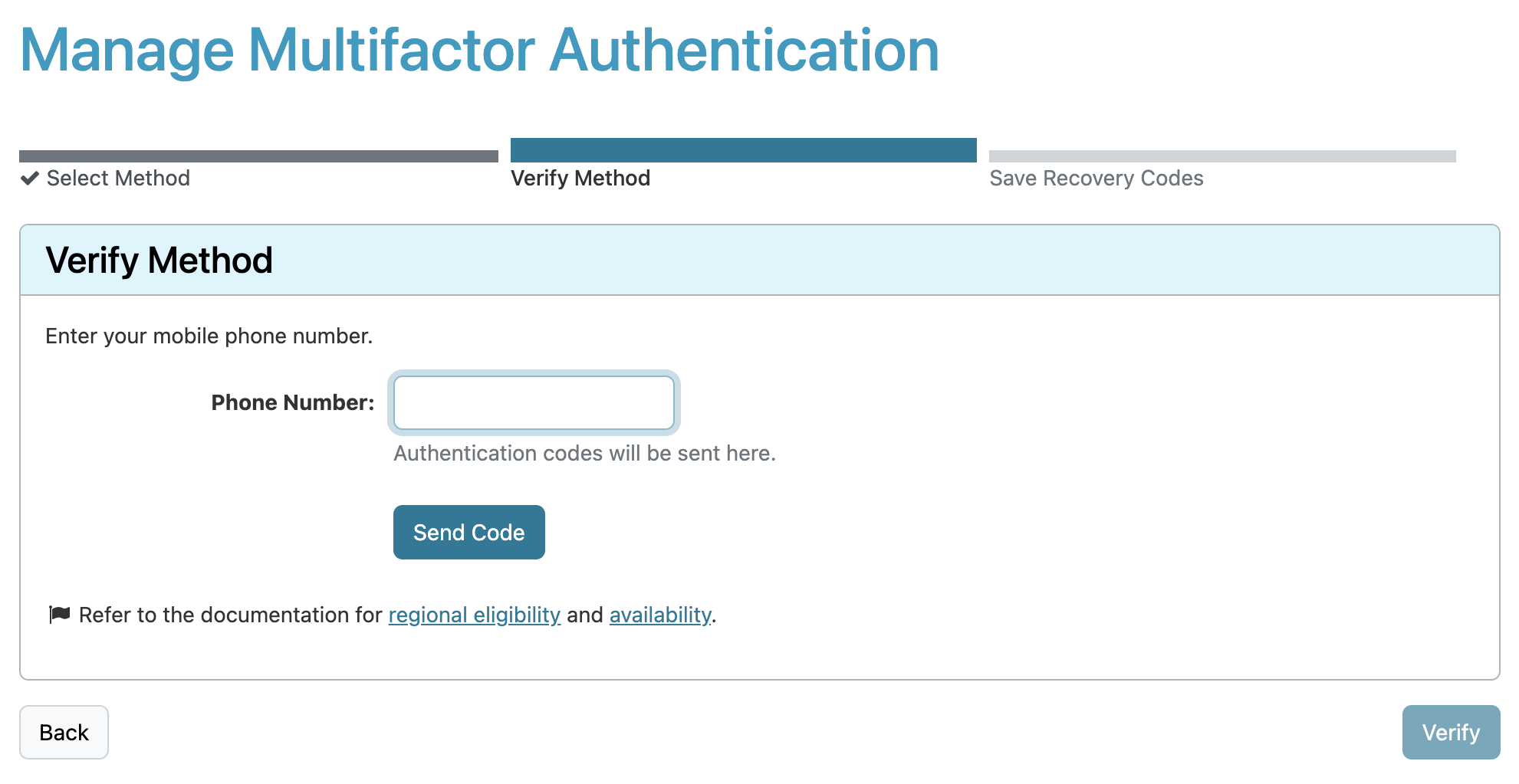
- You will be prompted to enter the code delivered by SMS, and then select Continue.
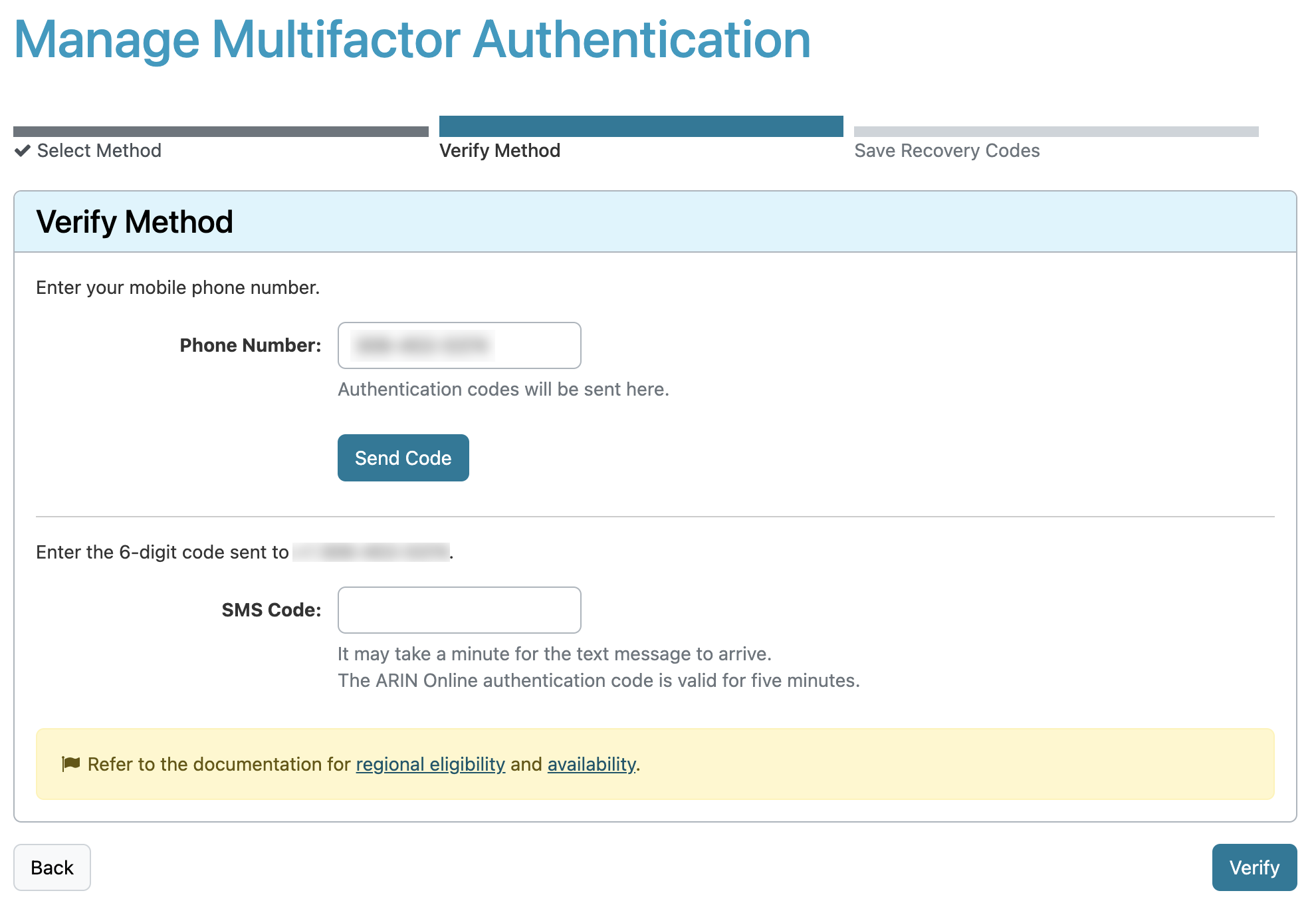
- You will be provided a set of 16 Recovery Codes that can be used if you lose access to your authenticator or phone number. You can enter any of these codes once each to log in to ARIN Online.
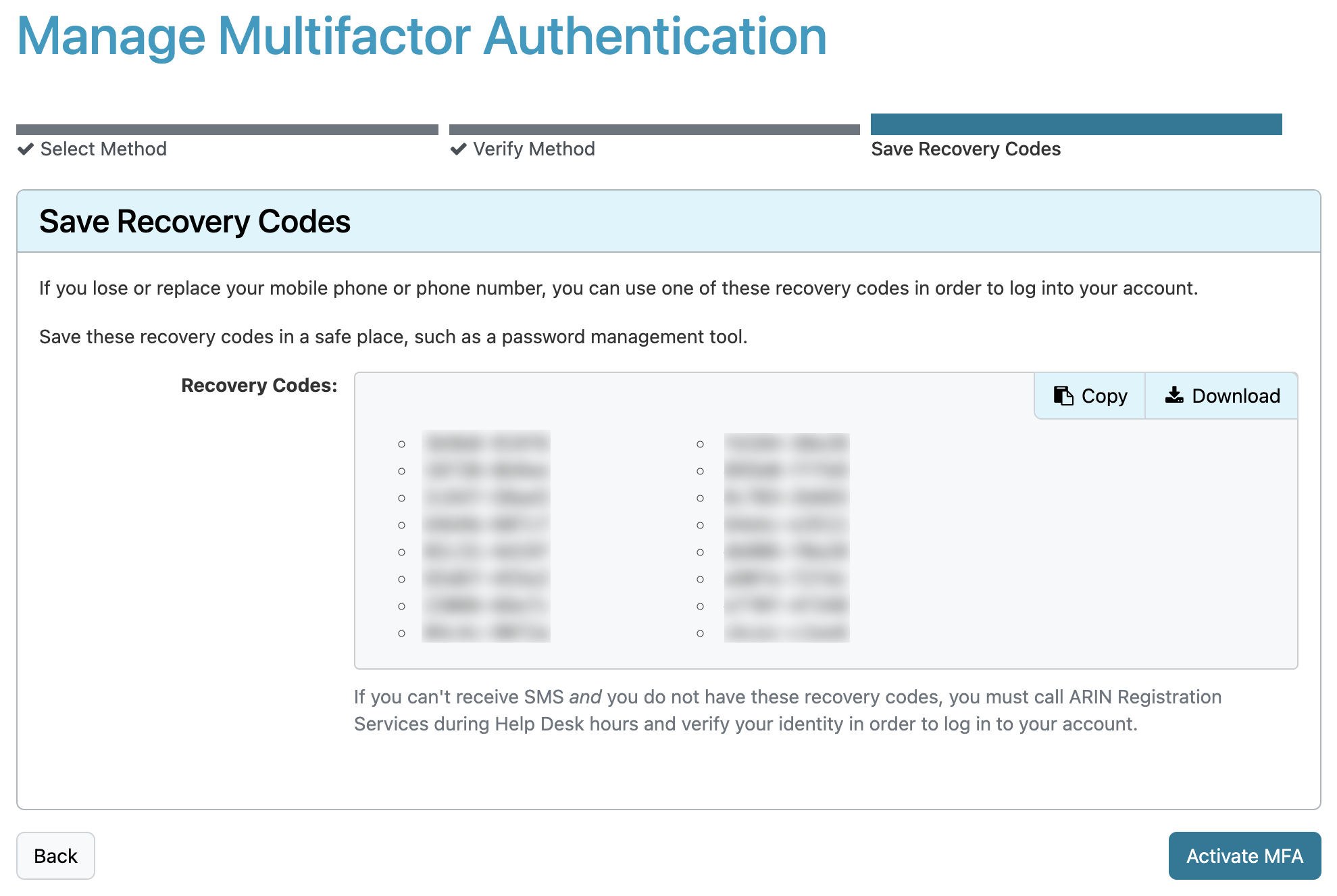
Important: Save the Recovery Codes in a password management tool, print it out, or write it down and store it in a safe place. These codes will only be displayed once.
Each MFA Recovery Code can only be used once, though they can be used in any order.
Select Activate MFA to complete the setup process.
Current Availability of SMS and Voice Call MFA
ARIN provides support for SMS and Voice Call MFA for some countries in our region, detailed below.
We have also restricted the availability of new activations of Voice Call MFA, detailed below.
If neither SMS or Voice Call MFA are available to you, you will need to utilize an authenticator app or a hardware key in order to enable multifactor authentication on your ARIN Online Account.
Voice Call Availability
Voice call authentication is not available for new MFA sign ups. However, it remains available for users previously signed up and approved.
Countries and Geographical Areas in the ARIN Region Supporting SMS & Voice Call MFA
The list below details the countries and geographical areas in the ARIN region supported by SMS and Voice Call MFA.
| Country / Geographical Area | Country Code | Supports SMS/Voice Call |
|---|---|---|
| Canada | +1 | Yes |
| Country / Geographical Area | Country Code | Supports SMS/Voice Call |
|---|---|---|
| Anguilla | +1 | Yes |
| Antigua and Barbuda | +1 | Yes |
| Bahamas | +1 | Yes |
| Barbados | +1 | Yes |
| Bermuda | +1 | Yes |
| Cayman Islands | +1 | Yes |
| Dominica | +1 | Yes |
| Grenada | +1 | Yes |
| Guadeloupe | +590 | Yes |
| Jamaica | +1 | Yes |
| Martinique | +596 | Yes |
| Montserrat | +1 | Yes |
| Saint Barthelemy | +590 | No |
| Saint Kitts and Nevis | +1 | Yes |
| Saint Lucia | +1 | Yes |
| Saint Martin (French) | +590 | Yes |
| Saint Pierre and Miquelon | +508 | Yes |
| Saint Vincent and the Grenadines | +1 | Yes |
| Turks and Caicos Islands | +1 | Yes |
| Virgin Islands (British) | +1 | Yes |
| Country / Geographical Area | Country Code | Supports SMS/Voice Call |
|---|---|---|
| United States | +1 | Yes |
| Puerto Rico | +1 | Yes |
| Virgin Islands (U.S.) | +1 | Yes |
| United States Minor Outlying Islands | N/A | No |
| Country / Geographical Area | Country Code | Supports SMS/Voice Call |
|---|---|---|
| Antarctica | N/A | No |
| Bouvet Island | N/A | No |
| Heard and McDonald Islands | N/A | No |
| Saint Helena | N/A | No |
Countries or Geographical Areas Not Part of the ARIN Region That Support SMS or Voice Call MFA
| Country / Geographical Area | Country Code | Supports SMS/Voice Call |
|---|---|---|
| Belize | +501 | Yes |
| Guyana | +592 | Yes |
| Haiti | +509 | Yes |
| Suriname | +597 | Yes |
| Trinidad & Tobago | +1 | Yes |

